E-Views Data Analysis
Where research begins: Expert guidance on topic selection.
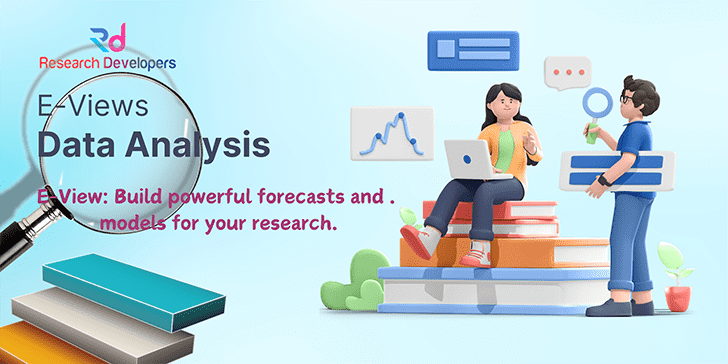
E-Views Data Analysis
EViews or Econometric Views, is a new statistical software designed for working with time series data. Large mainframe computers used it as the Time Series Processor (TSP) software at first. Even though economists created EViews primarily, other academic disciplines can also use it, including sociology, statistics, finance, and other areas of study. EViews utilises the intuitive Windows environment; drop-down menus are the primary means of completing most of its tasks.Spreadsheet programmes like E-views are utilised for a variety of data analysis tasks. It does support these kinds of files and shares some similarities with Microsoft Excel, which is widely used.
“EViews provides sophisticated data analysis, regression, and forecasting tools on Windows based computers,” according to the program’s makers.
Although Excel can perform certain data analysis tasks, E-views allows you to perform more complex computations, such as regressions and simulations, that are not possible in Excel, in addition to more conventional Excel analysis tasks like descriptive statistics. Apart from its enhanced features, it functions significantly faster in terms of calculating time and user-friendliness. In particular, Eviews’ data series analysis features outperform those of several of its rivals.
Eviews is currently limited to Windows operating systems. To operate the application, users of Mac and Linux must install a version of Windows (XP, Vista, or 7 will work). The minimal system requirements should allow it to run successfully on any computer purchased within the last five years.
For statistical analysis, forecasting, and model simulations, economists, academics, and analysts frequently utilise the statistical package E-views. It serves as an object-oriented menu-driven user interface. It makes it possible to write basic E-views programmes. This package provides presentation characteristics and multi-window design features that enable automation. The advantages and limitations of E-views in time series and panel data analysis are compared and explained in this article. The pros and limitations of E-views are evaluated through a comparative analysis with popular statistical software packages such as SPSS and STATA.
A statistical software programme for forecasting, regression, and data analysis is called EViews. EViews, which is a direct replacement for MicroTSP, excels at handling panel and cross-sectional data in addition to being particularly strong at studying univariate and multivariate time series. EViews generates excellent graphical and tabular model output and provides helpful tools for data management and econometric research. It has a graphical user interface based on Windows and supports point-and-click commands along with integrated windows, menus, and dialogues for organising and analysing data. As an alternative, users can utilise the command and batch processing language to create their own programmes. EViews 7 is the most recent version of the software package; nevertheless, version 4 of the programme added the state space features. Version 6 is compatible with the analyses presented in the current study.
The creation of objects is at the core of an econometric study in EViews. Models and data series are kept as distinct objects in workfiles that can be examined in different ways.
As different perspectives on the same object, one can request the model specification, the estimate output, the fitted values and residuals, etc. for an equation object (such as a regression model).
It is necessary to establish an object space for state space models. This object guides the user through the use of the integrated Kalman filtering method and provides choices for estimating and specifying one or more dynamic equations in state space form. The state equations may contain exogenous variables, and model parameters may be used to provide variances for each equation. The model’s output can be seen as graphs or in tabular form.
The model output can be used to produce new series, which can then be saved as new objects for additional analysis. These usually consist of filtered states, related residuals and disturbances, one-step forward and smoothed states and signals.
EViews is an interactive computer tool for statistical and econometric analysis. With the help of EViews, you can rapidly create a statistical link between your data and utilise it to predict the values of your data going forward. It should be noted that EViews cannot be utilised for cost analysis, simulation, or financial analysis (e.g., annuities, NPV, IRR, etc.).
Economists created EViews, and most economists or financial economists utilise it. This application makes it easy to enter data series using the keyboard, import series from SAS, IBM SPSS Statistics, Microsoft Excel, and other sources, display and print series, and do statistical analysis of the links between series. The results are manipulable using regular Windows techniques and appear in windows.
Menus are used to access EViews commands. The menus for the majority of applications are found on the menu bar at the application window’s top. Specifically speaking, each item in the main menu bar has a drop-down menu.
By choosing the File tab, you can access an additional set of commands via a drop-down menu. Dialogue boxes are used by EViews to enter additional data.
For example, EViews offers a dialogue box asking the user for more information about this specification when you select the menu item to perform regression, and it also presents default options for different settings. The “Esc” key serves as the break key in EViews. Simply hit the “Esc” key on your keyboard to end the current job or operation.
By choosing the File tab, you can access an additional set of commands via a drop-down menu. Dialogue boxes are used by EViews to enter additional data.
For instance, EViews opens a dialogue box asking the user for more details about this specification while making default suggestions for different possibilities when you click the menu item to perform regression. The “Esc” key serves as the break key in EViews. Simply hit the “Esc” key on your keyboard to end the current job or operation.
The foundation of EViews is the idea of objects. Systems, equations, and data series are a few instances of objects. Every item has a window, menus, processes, and data views unique to itself. The majority of statistical methods are just different perspectives on the same thing. A straightforward menu selection in a series window, for instance, can switch between seeing a spreadsheet, line and bar graphs, a histogram and statistics view, a correlogram, and more.
Other Services
- PHD & POST DOC Admission counselling
- Topic Section
- Review Paper Writing
- Systematic Literature Review (SLR)
- Research Paper Writing
- Synopsis Writing/Pre thesis writing
- Thesis Writing
- Data Analysis
- Questionnaire Preparation
- Developing Research Framework
- Methodology Development
- MATLAB Implementation
- Matlab Simulation
- Python Implementation
- Machine Learning Implementation
- Deep Learning Implementation
- VHDL Implementation
- Hadoop
- NS2 Implementation
- NS3 Implementation
- ArcGis Mapping & Analysis
- Spss Data Analysis
- Stata Data Analysis
- Amos Analysis
- R Programming
- E-Views Data Analysis
- Minitab Data Analysis
- Software Testing
- Ansys Implementation

